I was getting a bit peeved on the Facebook Chat window popping open all the time even though I wasn’t even logged into chat. Zuck is really pushing hard on this ‘awesome’ new feature.
After a bit of research on the internet I had my answer. It’s to add an extension to Safari called AdBlock which also works for many other browsers.
Now I don’t advocate on blocking all ads since: That’s how sites make money, blocking the ads actually slows down your browser (they even warn you about this in AdBlock) and some sites look lousy without the ad spacing being filled.
So here are screen captures of how to set it up to block the Facebook chat window. Click on the image below to view full size. The customized filter you need to paste into the field is: facebook.com#div(id*=presence)
Enjoy.
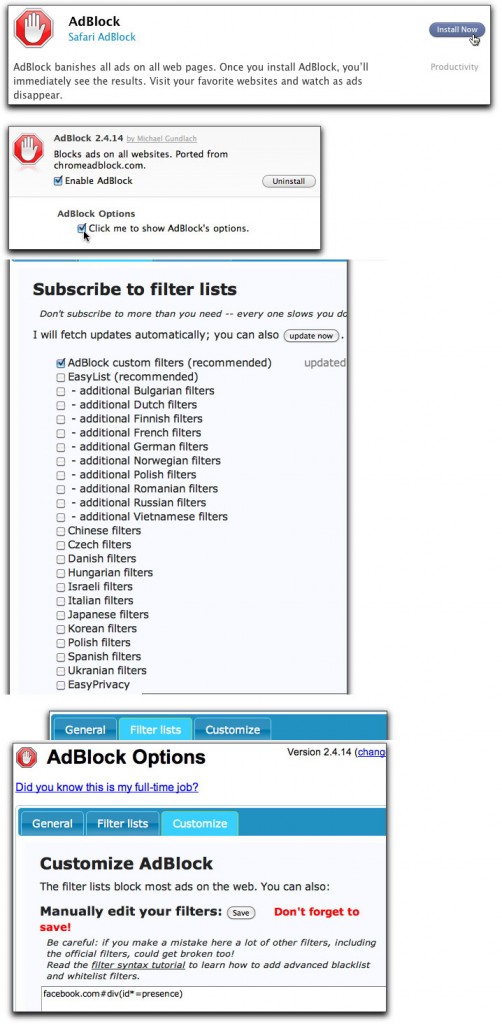
2 replies on “Pssst. The secret on how to block the Facebook Chat window”
Thank you for this!
You really rock. Thanks for this.