UPDATE: I just did a meditation session and over 25 minutes later Do Not Disturb was still on so this Sh0rtcut failed. Back to the drawing board and review to see what went wrong.
With iOS, iPadOS Apple has given us a way to create automated actions with their app Shortcuts. It’s a powerful tool that can perform tedious tasks.
In this example I wanted to have Do Not Disturb (one of the iOS Focus modes) automatically turn-on when I use the meditation app Insight Timer and turn-off when I’m done meditating. I’ve had some instances where I forgot to turn DND off and missed phone calls so I wanted this automated. I usually meditate about 20 minutes so an automation turning DND off 25 minutes after launching the app should suffice.

First launch the Shortcuts app in iOS (or iPadOS for your iPad)
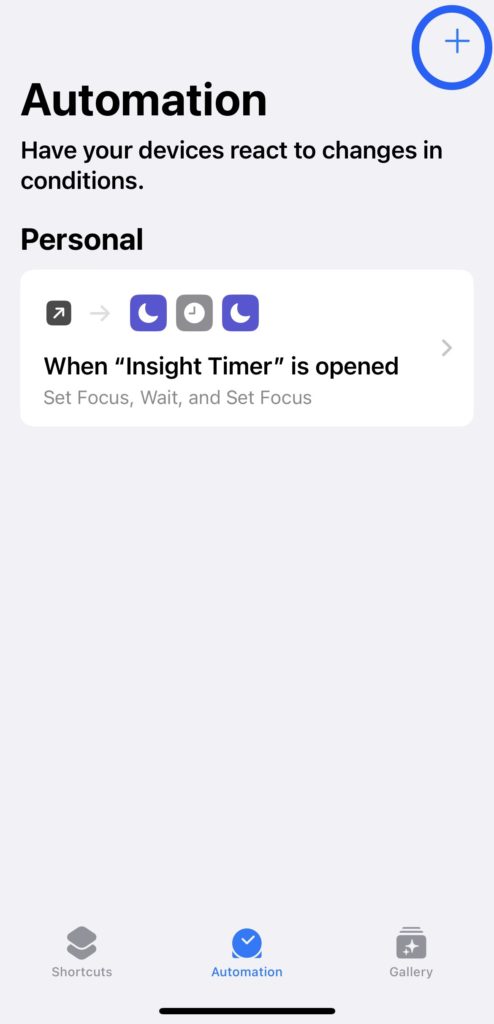
Next hit that Automation tab on the bottom, then the + sign at the top right to create a new Shortcut Automation.
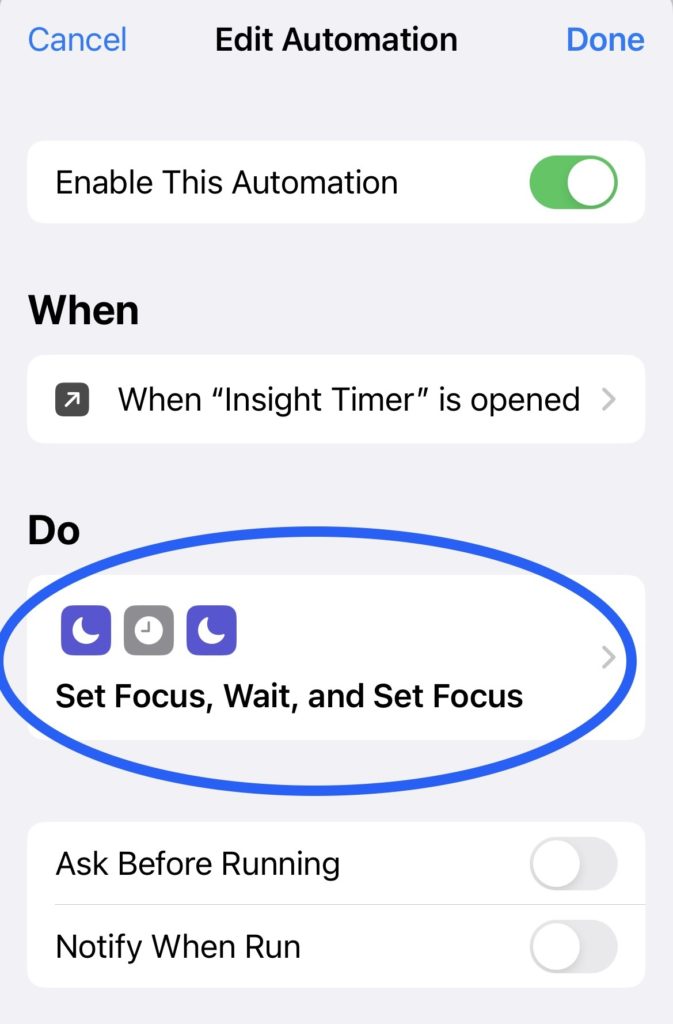
Next set it to run when the app is opened, then build the ‘Do’.
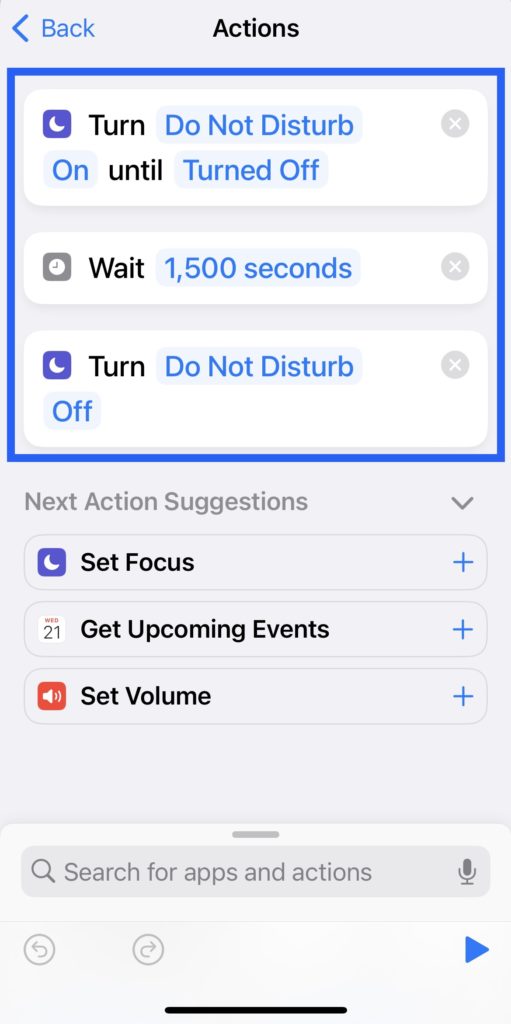
Now you can build your Shortcut’s actions. You can use the search field at the bottom the search for the apps and actions you want to have in your list. The actions will be executed in the order of the list top to bottom. The ‘Set Focus’ Action is what I used for the first and last Actions. Unfortunately Apple doesn’t have a ‘minutes’ variable for the wait time so I had to use 1,500 seconds to get 25 minutes.
That’s it. Now when I launch Insight Timer it will leave Do Not Disturb on for 25 minutes. I could make it longer if I need more time.
You could use these Shortcuts and Actions to similar things for other apps. Let’s say you wanted to control your TikTok binge, you could set a timer to shut down the app 10 minutes after launching it. If you have automated house lights or fans you could have them turn-off when you leave.
Have fun creating new Shortcuts.